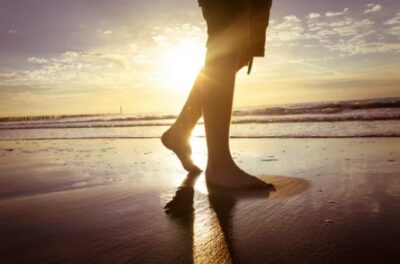Your digital privacy matters far more than you may realize. Below is a simple step-by-step guide that will help you start your journey toward a more private and secure digital life.
As I travel the country talking to thousands of fired up American’s wanting to regain their digital freedom and #boycottBigTech, the question comes up over and over again, “This seems like such a large, hard problem for me with all my accounts and devices… where do I even begin!?”
Understandably, billion dollar marketing budgets over the past few decades have led many of us to believe that our digital lives must remain in the clutches of the companies who currently control us… and there’s nothing we can do about it.
This; however, is a big fat lie.
We can, in fact, make the conscious choice to stop the flow of information we continuously feed Apple, Microsoft, Google, Amazon, Facebook and, by-proxy, our government and other governments who want/need this data.
By doing so, we begin to starve the system of the data they need to monetize, track and control our actions throughout the day. This is the case both for your personal life and work life.
Step 1) Audit Your Digital Footprint
It is important to view each of the devices/technologies we use as simply tools; no different than a hammer or blender.
Our aim is to have the tools we use serve US and OUR needs vs serving those who currently manage, track and monitor everything we do with the tools we use.
It is also helpful to think of the process you are about to follow as no different than if you were to change a bank account; it simply requires you document all your accounts, and then everything you subsequently have tied to each account, so you can make a seamless transition.
How quickly this process will take and how complicated it will be is entirely dependent upon how many devices you own and use, what applications you use, how all of these things interact with one another, and what your time and financial budget looks like that you can invest toward this effort.
We can not change that which we do not know or understand.
With all of this in mind, the first step is to take inventory of all the digital products and electronics you use and rely upon. The major categories that we’ll cover here are:
- Mobile Phones
- Laptops/Desktops
- Home Security
- Home Automation
- Gaming Consoles
- Appliances/TVs
- Cars
Below are questions you can/should ask yourself about each category to help you through the audit and documentation process, because your data and privacy matters!
Your Mobile Phone(s)
- What is the specific make, model and year of your phone?
- Do you have a “work phone” that is separate from your personal phone?
- If yes, create 2 separate lists for the information below
- Who is your network service provider?
- What is the voice/text/data plan you have?
- When was the last time you looked at your actual utilization of voice/text/data relative to the plan you are paying for?
- Are you paying a monthly recurring fee to pay off the phone?
- If yes, when will the phone be completely paid off?
- Does your phone have a physical SIM card or eSIM?
- Are you paying for other phones and phone plans for people other than yourself (family, friends, etc.)?
- If yes, the same questions above need to be answered for each person.
- What do you actually use your phone for every day?
- Of all the apps installed on your device, which do you actually use?
- Of these, do you know which you can access via your laptop or a browser login/interface instead?
- Are you paying a recurring fee for any apps or have you paid a one time fee to install any apps? If yes, which ones?
Your Laptop(s) and/or Desktop(s)
- What is the specific make, model and year of your computer?
- Do you have a work computer and personal computer?
- If yes, create 2 separate lists for the information below
- What is the operating system for your computer?
- How does your computer connect to the internet?
- What do you actually use your computer for and how often do you use it?
- What applications do you have installed on your computer (Adobe, MSFT Office, etc.) and which do you simply access via your web browser?
- Of those installed on your device, do you actually NEED the application installed or can you access the application via a browser login/interface?
- Are you paying a recurring fee for any apps or have you paid a one time fee to install any apps? If yes, which ones?
Your Home Security System
- If you use one, what is the name of the system you have installed?
- Do you still have the user manual for the system?
- Do you know your login/password for the system?
- Are the locks on your doors or gates to your house controlled by this system?
- Are the video cameras controlled by this system?
- Are the lights inside/outside your house controlled by this system?
- Are the devices tied to this system wirelessly connected or wired?
- If you have a mix of both, document how each is connected.
- Do you connect to your security system via your phone or computer?
- Is this system connected through your home router?
- Are you paying a recurring fee for someone else to manage or monitor this system?
- How often do you use this system?
- When was the last time you updated the devices and software tied to this system?
Your Home Automation System
- If you use one, what is the name of the system you have installed?
- Do you still have the user manual for the system?
- Do you know your login/password for the system?
- What specific devices are tied to this system? (TV’s, speakers, blinds, AC/heater, appliances, etc.)
- Are the devices tied to this system wirelessly connected or wired?
- If you have a mix of both, document how each is connected.
- Is this tied to your home security system?
- Do you connect to this system via your phone or computer?
- Is this system connected through your home router?
- Are you paying a recurring fee for someone else to manage or monitor this system?
- How often do you use this system?
- When was the last time you updated the devices tied to this system?
Your Gaming Console(s)
- If you have them in your house, which systems do you have?
- Are they connected to the internet?
- If yes, is the connection wireless or wired?
- How frequently are they used and who uses them?
- What accounts do you have that are tied to the console? If your kids know, ask them!
- Microsoft = Xbox
- Sony = Playstation
- Nintendo = Wii, Switch
Your Home Appliances & Televisions
Unfortunately, nearly every “smart” TV and new home appliance wants to be connected to the internet. This brave new digital world of “the internet of things” (IoT) has been sold as a more efficient way for us to use and manage all the different devices around us, however, from our perspective, this has simply added to the EMF radiation emanating from our homes and making what used to be very simple tools far more complex than they need to be.
- Do you really NEED to be able to remotely adjust the temperature of your smoker/grill/oven while you are at the kids baseball game?
- Do you NEED to be able to see when the water filter in your refrigerator needs replacing from an app on your phone or via an email/text notification sent from the refrigerator?
- Did you know your TV is actually watching YOU?!
In addition to the unwanted radiation, when one understands that each of these connected (smart) devices has the potential to be used by various nefarious actors in countless ways, it becomes obvious the “convenience” gains simply do not come close to outweighing the risks.
The Network Interface Card/Controller (NIC) or Wireless Network Interface Card/Controller (WNIC) is the primary piece of equipment installed within these “smart” devices which allows for them to connect to your home router and the internet at large.
If you’re dealing with a home security system, this is totally normal as the various cameras and devices all need to somehow feed back to a central controller in your home. If you’re dealing with your blender or refrigerator, this NIC/WNIC is what allows for both you to turn it on/off remotely AND for the device to send user data back to the manufacturer with or without your knowledge.
Hence, you need to look back at all the appliances you’ve purchased over the past few years and ask yourself if what you purchased was labeled as a “smart” device or if it’s just a simple dumb tool. If it is in fact a “smart” device, make note of it as you’ll want to ensure you can find ways to hopefully neutralize it in Step 3.
Nearly every TV sold is now a “smart” TV. This means the device itself now has the capability to record audio/video and provide programming options vs requiring a cable contract for content. If you have such a TV, make note, as we are going to discuss ways to neutralize these devices as well.
Your Car
Most people take for granted how “cool” all the gadgets and gizmos are in/on their car without realizing that the vehicle itself has become essentially a giant tracking device.
Reading through the terms of service and privacy policies for nearly all new vehicles is truly frightening and telling as to exactly what data is being collected and to whom the data is being provided.
- The Manufacturer is collecting personal identification information, bio-metrics (if used to get into the car), your location, synced phone data, synced user account information.
- The Manufacturer is selling your data to affiliates, service providers, insurance companies, state and federal government agencies and numerous other information brokers that want access to your information.
- The Manufacturer is also providing any and all of this data to government agencies when there is a legal request, most often without your knowledge.
The end game here is complete control over the vehicle itself such that if your social credit score falls below a certain level, or law enforcement wishes to detain you, they can simply tap into the vehicles electronics and lock the vehicle or slow it down and force you to pull over.
“But Sean, it’s so convenient to get email/text notifications when I need an oil change or if I have low tire pressure!”
“But Sean, the Android Auto or iAuto app is just so convenient when I am trying to navigate somewhere!”
Well, if you value your convenience more than your digital freedom, then keep on plugging your phone into that over-sized tracking device you call a car and focus on the other tracking devices you use on a regular base.
Hopefully you’ll eventually realize your “smart car” is really not much different than your “smart phone” or “smart TV”!
Important Points
- Manufacturers collect your data (identifiers, bio-metrics, location, synced phone data, users)
- Manufacturers sell data (affiliates, service providers, insurance firms, government, and data brokers)
- Manufacturers will provide data to government or law enforcement when there’s a legal request
Want to know exactly what you should be concerned about with your specific vehicle(s)? Check out https://vehicleprivacyreport.com/ which is a service provided by https://privacy4cars.com/.
Hat tip to @takebackourtech for doing most of the research on this topic already.
Step 2) Accountability
Although some of us are lone wolves who can find the self motivation to get things done without the need for external motivation or influence, most of us benefit from having someone or even a small tribe of people to help keep us motivated.
This is especially the case with those who are suffering from an addiction they hope to overcome, and I hate to break it to you, but you are likely very much addicted to your devices like the vast majority of those who use them today.
With this in mind, I highly encourage you to find someone who can commit to going through this process with you and serve as an accountability partner.
If you can’t find someone to coach and motivate you through this process, there are a few ways we can help. You can:
- Join our Telegram channel, then join our Chat channel.
We have a few hundred customers on these channels who are on the same journey as you and can jump in when we are not immediately available to answer a question they likely have also had at some point in the past. We also spend time on the channel (clearly) and will jump in with support when appropriate to guide you in the right direction or simply direct you to reach out directly.
Although 30 minutes flies by quickly, we can at least help answer any questions you have pressing and point you at the resources you should need to be successful on your journey.
- If this is not enough, you can also sign up for General IT Support.
We can use this time as 1-on-1 coaching through the process with you. In fact, we have a product called “Ghost Life” that helps to serve just this purpose and covers the cost of all devices you may need… and much more.
Step 3) Get Educated & Take Action!
Get Educated
If you haven’t noticed yet, we have a mountain of great content on this website to help you get educated on all things digital privacy. I encourage you to explore the articles, how-to guides and FAQs when you have a chance as they will likely answer most of the questions you have… and many you didn’t even know you had!
In addition, we also have a few partners that take things to the next level worth checking out:
I’ve often thought about creating our own education platform to dive through topics like VPNs, browsers, safe shopping online, CBDCs, Digital ID, etc.. Alas, I simply do not have the time and I am not a believer in re-inventing wheels. With recommendations from the likes of G. Edward Griffin, Tom Woods and Connor Boyack, the father/son team at Privacy Academy has compiled an impressive collection of content over the past few years. If you’ve ever needed or wanted a traditional self guided online resource to hand hold you through the entire online privacy journey using your mobile device(s) and computer(s)… this is it.
If you’re interested in taking your knowledge of Linux to the next level, Jeff’s training is among the best there is.
Take Action
Once you’ve done the audit and have yourself an accountability partner, get your hands on a device and start using it. If you feel making the initial investment will motivate you to spend the time to do the audit, then do that first. Either way, take action.
If you’re reluctant to dive in and don’t know which to choose, pick the one you use the least often. This will make any perceived “risk” involved with making a switch less of an impact on your day to day life.
Our Ghost Phones and Ghost Laptops both come with detailed “Getting Started Guides” that will provide guidance once you’ve got your hands on the devices.
Ghost Phone Getting Started Guide
Ghost Laptop Getting Started Guide
Once you get comfortable with either the phone or the laptop, you’ll be eager to jump to the other, I guarantee it.
Set up some dedicated time to talk to your accountability partner as well, who may be going through the same journey with you. Having someone to bounce ideas and questions off is always a good thing and helps with the learning process.
Hopefully, this will get you pointed in the right direction to start your digital privacy journey. Should you have any questions, do not hesitate to reach out to us at support@mark37.com and we’ll do our best to help keep you pointed in the right direction.