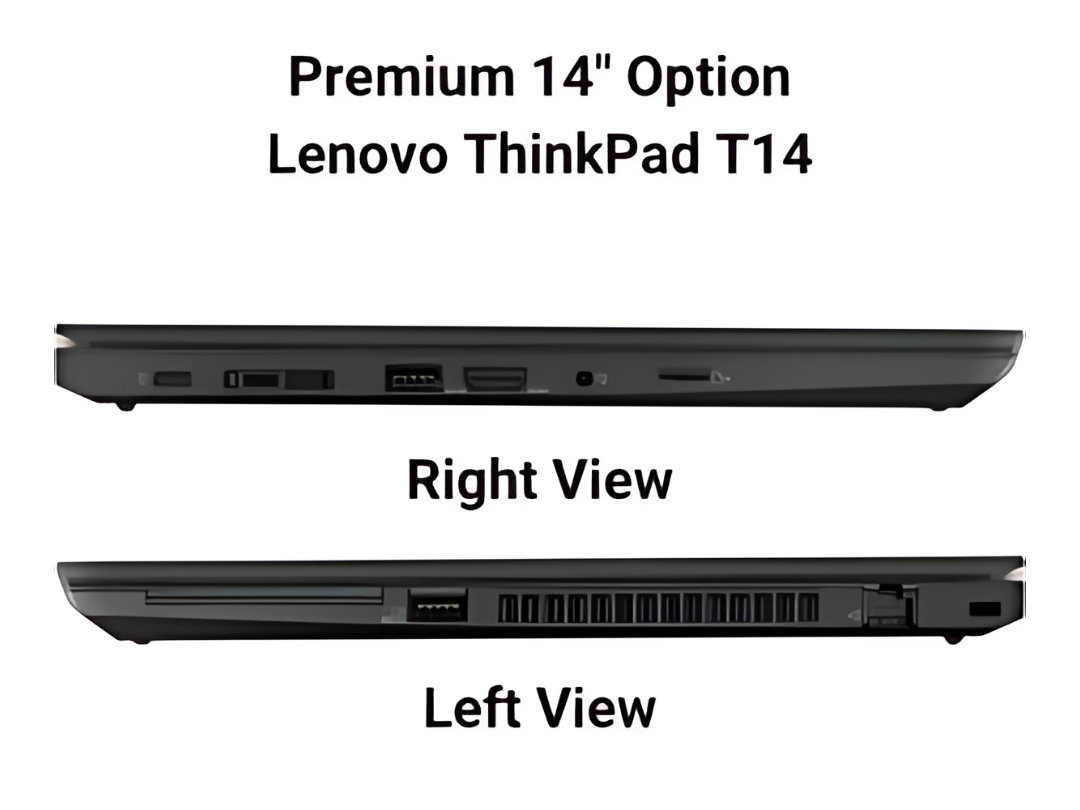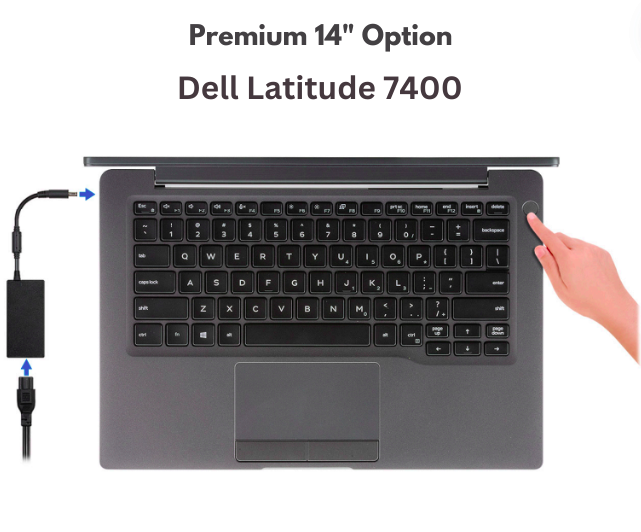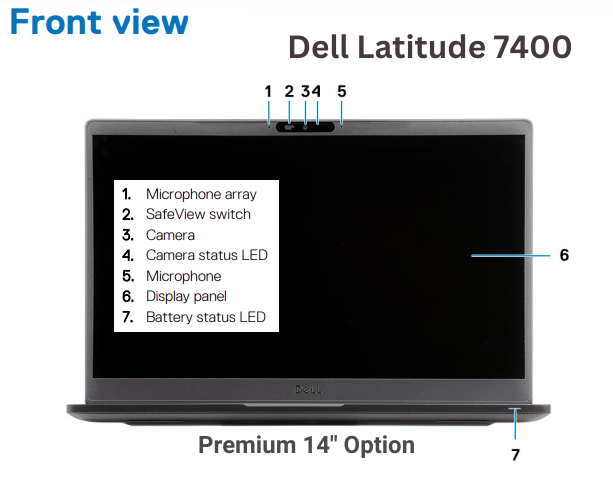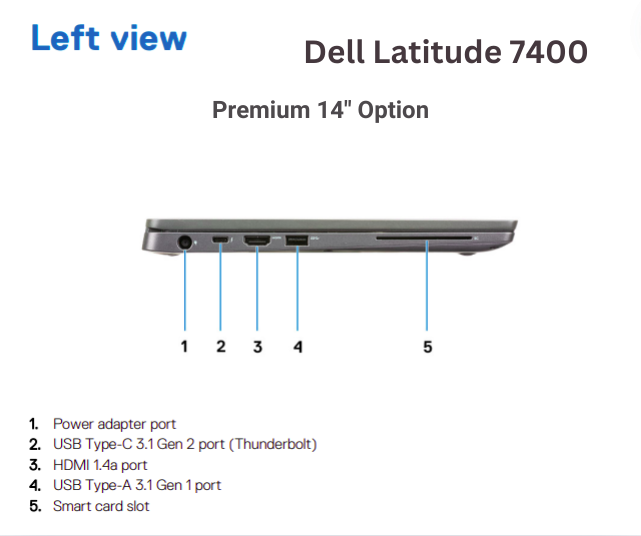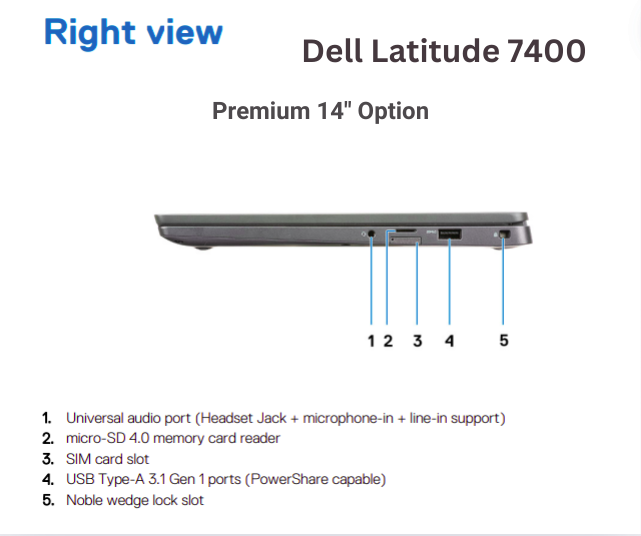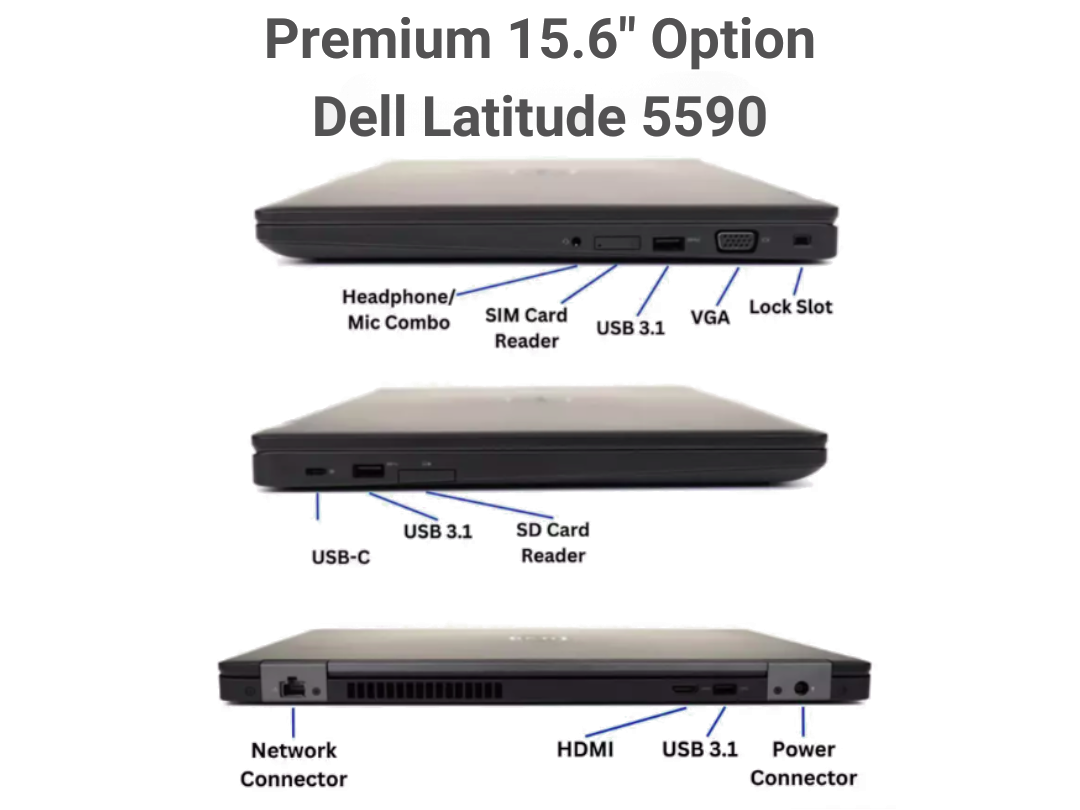Description
14″ Model = Dell Latitude 7400 or Lenovo Thinkpad T14 based on availability
15.6″ Model = Dell Latitude 5590
NEAR MINT CONDITION:
Refurbished w/ no noticeable blemishes on device. We have meticulously checked the condition of every device to ensure functionality and battery life are in great condition.
COLOR OF LAPTOP:
Black
SPECIFICATIONS:
14 or 15 inch screen
minimum Intel Core i7 CPU or AMD Ryzen 5 PRO 4000 Series
minimum 32 GB DDR4 Ram
minimum 1 TB SSD
dedicated GPU
minimum Ports = 1 x HDMI, 1 x USB-A, 1 x USB-C, 1 x Thunderbolt 3, 1 x Gigabit Ethernet
weight = @ 3 lbs
OPERATING SYSTEMS:
To learn everything that the Pro version of Zorin has to offer, we highly recommend you visit their website via the link below that has complete documentation:
Some quick highlights:
- Zorin OS is designed to be easy, so you don’t need to learn anything to get started!
- The Zorin OS Pro Appearance app lets you change the desktop layout to feel like the environment you’re familiar with, whether it’s Windows, macOS, or Linux
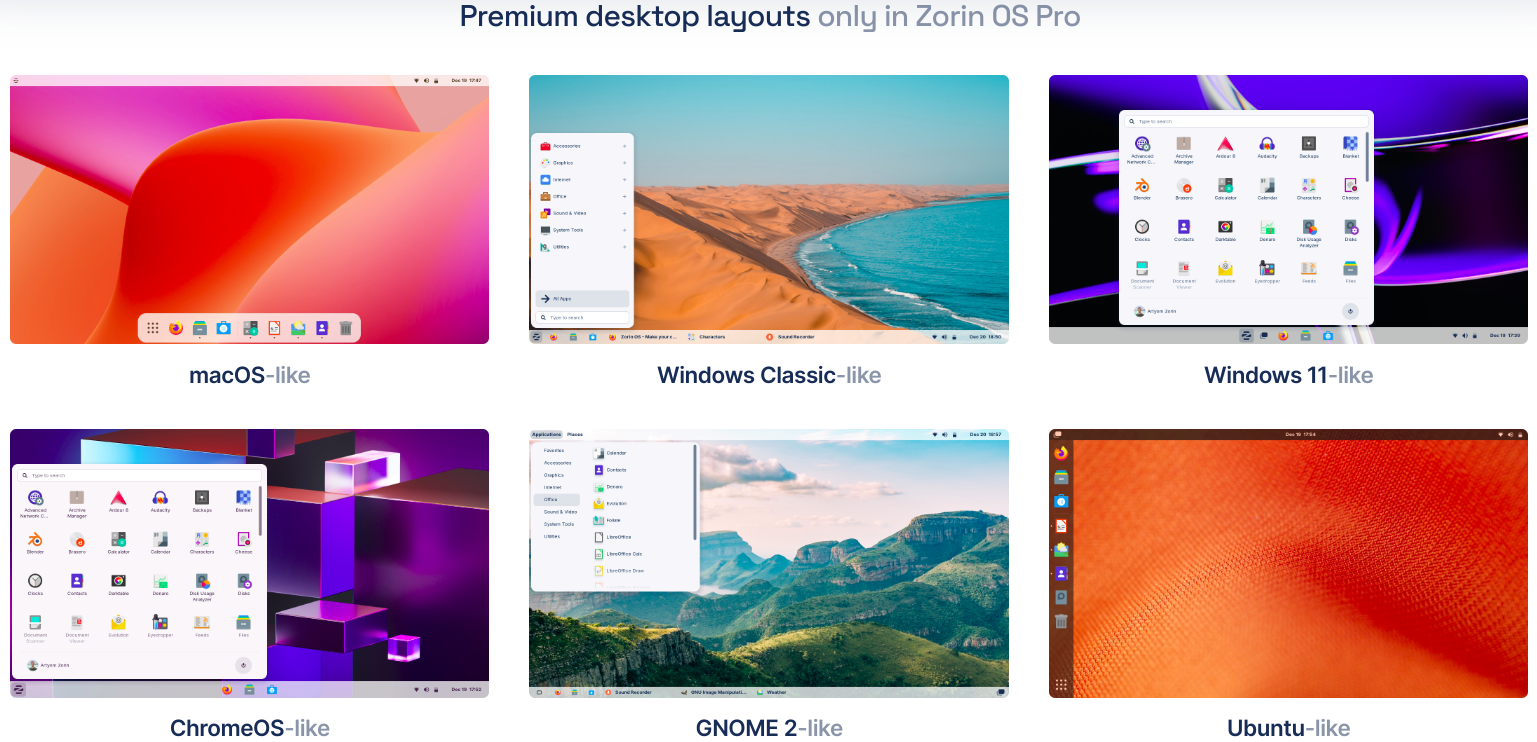
- Zorin OS does not collect personal data, so advertisers and governments can’t spy on your activity.
- Zorin OS is Open Source, so anyone can audit its source code to verify its privacy.
- Zorin OS Pro comes preinstalled with a Creative Suite and Advanced Productivity Tools.

Note: We can install other flavors of Linux upon request, however we believe Zorin is the most user friendly for the 95% of us that simply need something that works. After ordering, give us a shout at support@mark37.com to discuss what other flavor of Linux you would prefer to have installed should you desire something different.
Dual Boot (Windows + Zorin Pro)
We recommend ideally leveraging an entirely separate device if you “need” to run Windows specific applications, however, we can setup the laptop so that you have an option of booting into Windows or Zorin when you turn the device on. A dual-boot Windows / Linux environment is a setup where two operating systems, Windows and Linux, are installed on the same computer, but only one is active at a time. Each OS has its own partition on the hard drive, and a boot loader determines which OS to load when the computer starts. This allows users to choose between Windows and Linux as their primary operating system, depending on their needs and preferences. By installing Linux alongside Windows, users can explore open-source software and develop skills in Linux-based systems without having to compromising their primary Windows setup.
PRE-INSTALLED APPS:
Brave + Libre Office Suite
If there are other applications you think you may need, we can likely add them for you. Give us a shout at support@mark37.com and let’s have a conversation about it.
Lead time for device delivery is @ 2 weeks between when an order is received and delivered. If you need the device sooner, please reach out and let us know what you need and we’ll see if we can make this happen.
Shipping Details
Lead time is between 5-10 business days between when an order is received and delivered. Orders are not shipped on weekends or holidays. Tracking numbers will be emailed to you when the product is shipped.
If you need the device sooner, please reach out to support@mark37.com and let us know what you need. There will be additional shipping charges required for faster shipping, and we can not always guarantee faster shipping, but we’ll see if we can make this happen and let you know ASAP.
Questions & Resources
Q: Is the Device New or Used?
We sell exclusively mint condition refurbished devices. Here’s why:
1) We’ve been trained to think that every year or 2 years we need the “new new thing”, which is entirely unnecessary. There are billions of mint condition refurbished phones and laptops in the market today whose performance more than accomplishes the needs of 95% of the consumer market.
2) Did you know that within each device there is Gold, Silver, Palladium, Platinum, Copper, Neodymium, Cobalt, Lithium, Graphite, Neodymium, Yttrium, Dysprosium, and other precious metals? Often overlooked, the harsh reality is that buying a brand new device creates the incentive and demand for more slave labor (mostly children) in Asia and Africa for these various precious metals used within the device itself.
3) That fancy brand new processor that provides you an unrecognizable speed boost from the prior model a year ago really just allows for Apple, Google and Microsoft to offload the aggregation, processing and computation of YOUR data to YOUR device. This means these companies now pay less to spy on you and track you all day, every day. Brilliant strategy… that only serves to save THEM money.
4) Refurbished devices cost less. In many cases, A LOT less. Like driving a new car off the lot, the value of a new device plummets within months of being purchased. This means you can pick up an extremely powerful machine in excellent condition from 1 or 2 years ago for 50+% off the cost of a new one. Most refurbished devices now also come with 3-6-12 month warranties and support as well!
Q: What is Linux?
Linux = Freedom from BigTech!
Linux is an open source operating system designed to run on laptops and desktops that has been around since the mid 1990’s. Most all enterprise servers run on Linux and the marketplace for consumer devices running on Linux is currently exploding.
Linux based operating systems are designed to give YOU back control of your device and prevent unwanted companies and applications from running in the background of your computer doing things you don’t want or need them doing. For more details, please read through -> https://www.linux.com/what-is-linux/
Q: Will my Current Microsoft or Apple Applications Work?
There is no easy answer to this, as it greatly depends on what specific applications you are using and how you use them.
Some accounting software, such as Quicken for example, do not have an available NON-Windows or MacOS option. Microsoft Office will not run on the device without a custom Windows “emulator” of sorts called WINE.
In both cases, however, there are open source or paid software alternatives that either DO work in a Linux environment or via a web based Software as a Service (SaaS) model which makes the operating system you’re using not essential.
If you have questions about specific software working or not, please reach out to us at support@mark37.com and we’ll let you know what options are available.
Q: What Security Programs Should I Use?
One needs to re-learn what they think they know about digital security when using a Linux operating system vs Windows or MacOS.
This is primarily due to the transparent nature of open source operating systems which prevent the vast majority of unwanted applications from either working at all on a Linux device or attempting to run without you giving it permissions to do so.
We HIGHLY recommend giving this quick video a watch to learn the why and how related to Linux security -> Should Linux Users Run Anti-Virus?
Q: Will I be Un-trackable Using This Device?
The short answer is that individuals (or agencies) with enough means and motive can find creative ways to “hack” into your devices despite all of our best efforts. This is the equivalent to an individual trying to stay safe and protected while still operating in the world, with the best security and body guards available, when an army or intelligence agency is throwing their full weight behind your capture or assassination.
This being said, using Linux alone pulls the vast majority of the blatant spyware from Google, Apple and Microsoft off of the device. Though not a silver bullet solution, it is a gigantic step in the right direction.
Leveraging the suite of VPN, browser and related tools and services that we cover in our Healthy Alternatives to BigTech post will take you even further!
For a more detailed and nuanced answer to this question, please consider reading our article “Can we Really Go Ghost with our Devices?”
Q: Do your Laptops Run Coreboot?
They do not. Our opinion at this time, is that unless you’re a super-spook or high valued target for government or private interests, the gained value of using Coreboot vs the existing proprietary BIOS or UEFI system for the added expense just isn’t there… yet. To learn more about what Coreboot actually is and if it is essential for a private and secure laptop running Linux, please read our post HERE.
I Need More Help Deciding What to do…
Not a worry. Escaping “the Matrix” of the digital surveillance state we live in today can be daunting. Feel free to schedule a free 15-30 minute consultation with our team HERE or simply send an email to support@mark37.com with any questions you may have outstanding for a quicker response.
RETURN POLICY:
Refund or Replace Within 90 Days of Receipt ($75.00 restock fee may apply)
We offer a full refund or exchange for any order received in defective or damaged condition, or missing items, within 90 days of purchase. Please contact us at support@mark37.com and we will address the issue at hand and provide you with a return shipping label if needed.
If a return and refund is requested simply because you no longer feel you are willing and able to make use of the device or transition off BigTech at this time, once the item has been returned and received in the same physical working condition it was sent, a refund will be issued minus a $75 restocking fee.